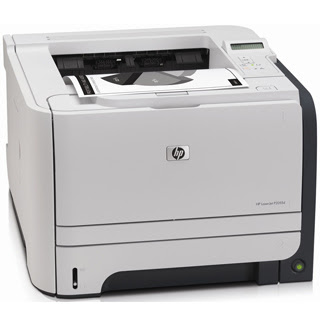
PROS:
The P2055 comes in two different models: The P2055d with duplexer and the P2055dn with duplexing and Gigabit Ethernet. The Gigabit card is available as an optional accessory and can be easily added to a P2055d with just a screwdriver.
Having half the weight of the P3005 series, the 22-pound, cube-like LaserJet also has a smaller 14½” x 14½” footprint for easy placement in any corner or credenza -- just leave enough ventilation space around the vents. Paper trays and toner are all easily accessed from the front, reducing the need of moving the printer for refilling.
The 2-line LCD display, LEDs and 5-button controls are relatively intuitive, taking up little space on the printer. On printers with the network option, these controls can be accessed through a web-based application.
A 250-sheet cassette tray can support paperweights from 16# to 36# paper, and sizes ranging from 5½” x 8½” up to 8½” x 14”. The P2055’s multi-purpose flip-tray holds up to 50 sheets of papers, cardstock, envelopes, and transparencies.
In less than 8 seconds, this laser starts printing two-sided letter-size prints at 35 ppm per side, a decent speed for laser printers in 2008. In monochrome using 1200 x 1200 dpi resolution, the P2055 keeps text sharp--even at 6-point font sizes--and does a decent job with printing graphics in B&W. With an instant-on fuser system, there are no more long restart times when the printer is in power save mode. Like all LaserJets, the P2055 comes with a toner save mode to conserve on ink.
The P2055 base unit starts out with 64MB of memory, which is sufficient for non-networking uses and can handle most jobs. To handle low-volume network demands, the P2055n comes with 128MB. All models can be expanded to a maximum of 320MB. For a typical computer classroom, I recommend installing a minimum of 128MB in a HP printer. HP has installed a full set for print emulators that should satisfy the most diverse office. Emulators include PostScript3, HP PCL5e and PCL6.
CONS:
The 250-sheet paper tray is woefully undersized for business use. For personal and home use, a 250-sheet tray is sufficient--so long as you’re not someone whose home is their office. It’s typical for even a small office to go through a ream of paper in a single day. A second 500-sheet add-on tray is available as an optional purchase that will hold an entire ream of paper and increase total paper capacity on the P2055 to 800 sheets.
This is a noisy printer. While idling below 30 dB, the printer produces 55 dB of sound printing. To give you an idea of what that means: 60 decibels is the level of typical conversations and 30 decibels is the sound of a quiet night in a desert. The noise while printing is barely discernable sitting in a classroom or office alcove, but you wouldn’t want to have it sitting next to your desk.
INK / TONER NEEDS:
The LaserJet P2055 toner and drum are integrated in a single cartridge, making it easy to maintain. It comes with a standard 2,300-sheet yield toner cartridge, but you can buy replacement toner with a higher yield of 6,500-sheets.